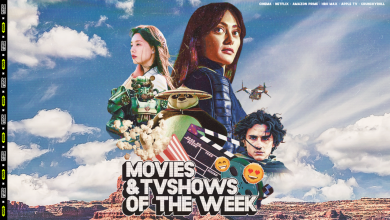Easy tips to improve performance in Android devices
نصائح سهلة لتحسين الأداء في أجهزة “الآندرويد”
Android phones have problems, most notably slow performance, as a result of the accumulation of many apps, photos and videos, which has a significant impact on the device.
According to Sputnik, a technology site has published various methods capable of reactivating the android device to work better, most notably:
Delete apps
Delete all apps you no longer use, as these apps occupy valuable storage space, but they are likely to still have access to any of the personal information you agreed to when the app was first installed. It’s best to delete apps from the Store to remove the entire app.
After removing older apps, edit more storage space by browsing files saved on your Android phone, it’s very easy to forget all the files you’ve randomly downloaded, such as a list of external requests for the new place on the road, or a photo sent by a friend. The fastest and easiest way to manage your phone’s storage space is to use the pre-installed file app.
Most file apps reveal any large files saved on your device. For example, the One Plus 9 Pro file manager app has a dedicated section of the app for files that occupy large space.
Check your home screen settings
Start looking at the home screen settings your phone already provides. Do this from time to time, and it’s amazing that subtle adjustments to aspects like app planning can make it look like a completely new phone.
Customize device settings
There are some settings you want to change and customize on any Android phone, for example, running dark mode not only improves the appearance of apps, but also saves battery life.
Privacy options
Open the Settings and then click Privacy – Permissions Manager. Go to each category to find out which apps currently have access to your personal data, and close apps you don’t want to access information such as location, contacts, calendar, or camera.
تعاني الهواتف العاملة على نظام “أندرويد” مشاكل أبرزها بطء الأداء، وذلك نتيجة لتراكم العديد من التطبيقات والصور ومقاطع الفيديو، ما يؤثر ذلك بشكل كبير على الجهاز.
ووفق موقع “سبوتنيك” فقد نشر موقع متخصص بالتكنولوجيا الطرق المختلفة القادرة على إعادة تنشيط الجهاز العامل على نظام “أندرويد” ليعمل بشكل أفضل وأبرزها:
حذف التطبيقات
قم بحذف جميع التطبيقات التي لم تعد تستخدمها، كون هذه التطبيقات تشغل مساحة تخزين ثمينة، ولكن من المحتمل أن يظل بإمكانها الوصول إلى أي من المعلومات الشخصية التي وافقت عليها عند تثبيت التطبيق لأول مرة. والأفضل حذف التطبيقات من المتجر لإزالة التطبيق بالكامل.
وبعد إزالة التطبيقات القديمة، قم بتحرير المزيد من مساحة التخزين من خلال تصفح الملفات المحفوظة على هاتف أندرويد، فمن السهل جدًا نسيان جميع الملفات التي قمت بتنزيلها بشكل عشوائي مثل قائمة الطلبات الخارجية الخاصة بالمكان الجديد على الطريق، أو صورة أرسلها أحد الأصدقاء. والطريقة الأسرع والأسهل لإدارة مساحة تخزين هاتفك هي استخدام تطبيق الملفات المثبت مسبقًا.
وتكشف معظم تطبيقات الملفات عن أي ملفات كبيرة يتم حفظها على جهازك. على سبيل المثال، يحتوي تطبيق مدير الملفات “وان بلاس 9 برو” على قسم مخصص في التطبيق للملفات التي تشغل مساحة كبيرة.
التحقق من إعدادات الشاشة الرئيسية
ابدأ بالبحث في إعدادات الشاشة الرئيسية التي يوفرها هاتفك بالفعل. افعل هذا من حين لآخر، ومن المدهش أن التعديلات الدقيقة على جوانب مثل تخطيط التطبيق يمكن أن تجعله يبدو وكأنه هاتف جديد تمامًا.
تخصيص إعدادات الجهاز
هناك بعض الإعدادات التي تريد تغييرها وتخصيصها على أي هاتف يعمل بنظام أندرويد، فعلى سبيل المثال لا يؤدي تشغيل الوضع المظلم إلى تحسين مظهر التطبيقات فحسب، بل يوفر أيضًا في عمر البطارية.
خيارات الخصوصية
افتح تطبيق الإعدادات ثم انقر فوق الخصوصية – مدير الأذونات. انتقل إلى كل فئة لمعرفة التطبيقات التي يمكنها حاليًا الوصول إلى بياناتك الشخصية، واعمل على إغلاق التطبيقات التي لا تريدها أن تصل إلى بعض المعلومات مثل الموقع وجهات الاتصال أو التقويم أو الكاميرا.