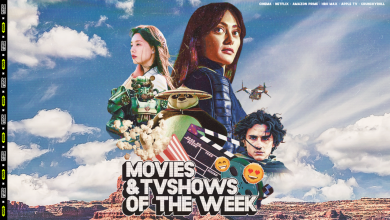Things In Your Home That Slow Down Wi-Fi
أشياء في منزلك تضعف سرعة الواي فاي
Doha: Wi-Fi networks spread in homes and workplaces and have become an essential part of communication and work in the world, especially in the light of the Corona epidemic and many employees resorting to work remotely and staying at home, and with it the number of devices using a single wireless network increased at about the same time, resulting in increased complaints of slow speed during use whether to make calls or watch videos and other things.
The problem might be in the router settings or poor service from the telecommunications company, but most of the time the poor connection speed of the wi-fi network might be due to certain furniture at home or things close to the router or computers, al-Jazeera Net reports today.
The Bright Side website considers that there are 6 key elements of Wi-Fi connectivity, providing useful advice to avoid poor internet connectivity:
1. Metal surfaces and furniture
Metal is a conductor, which means it absorbs electricity. Since your WiFi releases electromagnetic waves, any metal surface or object in your house will prevent the waves from spreading. If you want your internet connection to work problem free, it’s necessary to place the router away from metal.
2. Brick and stone walls
Some types of walls stop your WiFi signal. Between the most common materials that prevent a reliable connection are marble, cement, concrete, plaster, and brick. This explains why in 2-floor houses, people usually experience a very weak internet connection on one of the floors. To fix this, place your router in an open area and away from walls.
3. Mirrors
The material that lets us see our reflection in the mirror also reflects the signal released by the router. This object acts as a shield, making the internet connection bounce. When it’s close to the router, it can make the signal strength feel slower and unstable.
4. Refrigerators and washing machines
As a general rule, electrical appliances that have pipes that circulate water are not very friendly to the WiFi signal. Water can retain some of the energy from the wireless waves, which negatively affects the quality of the internet connection.
5. Baby monitors
These monitors generate a 2.4 GHz interference, the same as WiFi. When 2 or more devices transmit the same frequency, they use air to send their data instead of transmitting waves, like in the case of a wireless connection. Although baby monitors usually require a connection to a network to function correctly, avoid placing them too close to the router.
6. Microwave
This is another device that has a frequency spectrum similar to the one used by WiFi. If you have your router located near one, lift it to a place that’s higher than the level of the microwave. This will substantially reduce the negative effect that the microwave can have on the connection.
The new wireless network upgrade may in the future solve many of the slow wi-fi problems and provide the ability to connect more than one device faster than before.
Wi-Fi Alliance, which licenses Wi-Fi devices, decided to make wireless networks easier to comprehend by changing the names of the different standards of this technology, so instead of talking about “802.11b”, which was the first standard for Wi-Fi and was released in 1999, we can now say “Wi-Fi 1”.
This update is expected to help improve wi-fi speed. Although it is not yet ready for widespread adoption, some compatible devices have been released.
According to technology analysts, The Wi-Fi 6 will be 30% faster than Wi-Fi 5. CNET’s team of analysts was able to measure a speed of about 1,320 Mbps, far more than most devices need to operate.
الدوحة: تنتشر شبكات الواي فاي في المنازل وأماكن العمل وأصبحت جزءاً أساسياً من الاتصالات وإنجاز العمل في العالم خاصة في ظل وباء كورونا ولجوء الكثير إلى العمل عن بعد والبقاء في المنزل، ومعه زاد عدد الأجهزة التي تستخدم الشبكة اللاسلكية الواحدة في نفس التوقيت تقريباً الأمر الذي نتج عنه زيادة الشكوى من بطء السرعة خلال الاستخدام سواء لإجراء المكالمات أو مشاهدة الفيديوهات وغيرها..
وقد تكون المشكلة في إعدادات جهاز التوجيه أو سوء الخدمة أحياناً من شركة الاتصالات، ولكن في معظم الأوقات يكون سبب ضعف شبكة الواي فاي أثاث معين لدينا في المنزل أو أشياء قريبة من جهاز التوجيه أو أجهزة الحاسوب الخاصة بنا، بحسب تقرير لموقع الجزيرة نت اليوم.
ويعتبر موقع برايت سايد (Bright Side) أن هناك 6 عناصر أساسية من معوقات شبكة الواي فاي، مقدماً نصائح مفيدة لتجنب ضعف الاتصال بشبكة الإنترنت:
1. الأسطح المعدنية والأثاث
المعدن موصل، مما يعني أنه يمتص الكهرباء، ونظراً لأن شبكة الواي فاي تطلق موجات كهرومغناطيسية فإن أي سطح معدني أو جسم في منزلك سيمنع انتشار الموجات، فإذا كنت تريد أن يعمل اتصالك بالإنترنت بدون مشاكل فمن الضروري وضع جهاز التوجيه بعيداً عن المعدن.
2. جدران الطوب والحجر
توقف بعض أنواع الجدران إشارة الواي فاي الخاصة بك، ومن بين المواد الأكثر شيوعاً التي تمنع الاتصال الموثوق به الرخام والإسمنت والخرسانة والطوب، وهذا ما يفسر سبب ضعف الاتصال بالإنترنت في أحد الطوابق في المنازل المكونة من طابقين، ولإصلاح ذلك ضع جهاز التوجيه الخاص بك في منطقة مفتوحة وبعيدا عن الجدران.
3. المرايا
تعكس المادة التي تتيح لنا رؤية صورتنا في المرآة أيضاً الإشارة الصادرة عن جهاز التوجيه، فهي تعمل كدرع، مما يجعل اتصال الإنترنت يرتد، وعندما يكون قريبا من جهاز التوجيه يمكن أن يجعل قوة الإشارة أبطأ وغير مستقرة.
4. الثلاجات والغسالات
الأجهزة الكهربائية التي تحتوي على أنابيب تقوم بتدوير المياه ليست صديقة لإشارة الواي فاي، وقد يحتفظ الماء ببعض الطاقة من الموجات اللاسلكية، مما يؤثر سلباً على جودة الاتصال بالإنترنت.
5. أجهزة مراقبة الأطفال
تولد هذه الشاشات تداخلاً يبلغ 2.4 غيغاهيرتز، تماماً مثل الواي فاي، وعندما يرسل جهازان أو أكثر نفس التردد فإن تلك الأجهزة تستخدم الهواء لإرسال بياناتها بدلاً من إرسال الموجات كما هو الحال في حالة الاتصال اللاسلكي، وعلى الرغم من أن أجهزة مراقبة الأطفال تتطلب عادة اتصالاً بشبكة لتعمل بشكل صحيح فإن عليك تجنب وضعها بالقرب من جهاز التوجيه.
6. الميكرويف
هذا جهاز آخر يحتوي على طيف تردد مشابه لذلك الذي تستخدمه شبكة الواي فاي، فإذا كان جهاز التوجيه لديك قريباً من هذا الجهاز فارفعه إلى مكان أعلى من مستوى الميكرويف، وسيؤدي ذلك إلى تقليل التأثير السلبي الذي يمكن أن يحدثه الميكرويف على الاتصال بشكل كبير.
وزير الخارجية في كلمة أمام اجتماع وزراء التحالف الدولي لهزيمة داعش اليوم عبر الاتصال المرئي
يذكر أن التحديث الجديد للشبكات اللاسلكية قد يسهم مستقبلاً بحل الكثير من مشاكل بطء أجهزة الواي فاي ويوفر القدرة على ربط أكثر من جهاز بشكل أسرع من ذي قبل.
وقررت منظمة اتحاد “واي فاي” (Wi-Fi Alliance)، التي تتولى ترخيص أجهزة “واي فاي” جعل الشبكات اللاسلكية أسهل للاستيعاب من خلال تغيير أسماء المعايير المختلفة لهذه التقنية، لذلك بدلا من الحديث عن “802.11b” الذي كان المعيار الأول لتقنية “واي فاي” وصدر عام 1999، يمكننا الآن القول “واي فاي 1”.
ومن المتوقع أن يساعد هذا التحديث في تحسين سرعة شبكة “واي فاي”. ورغم أنه ليس جاهزا بعد كي يتم تبنيه على نطاق واسع، فإنه تم إصدار بعض الأجهزة المتوافقة معه.
ووفقاً للمحللين المختصين بمجال التكنولوجيا، ستكون شبكة “واي فاي 6” أسرع بنسبة 30% من “واي فاي 5”. وقد تمكن فريق من المحللين بموقع “سي نت” من قياس سرعة قدرت بحوالي 1320 ميغابايت في الثانية، وهذا أكثر بكثير مما تحتاجه معظم الأجهزة كي تعمل.