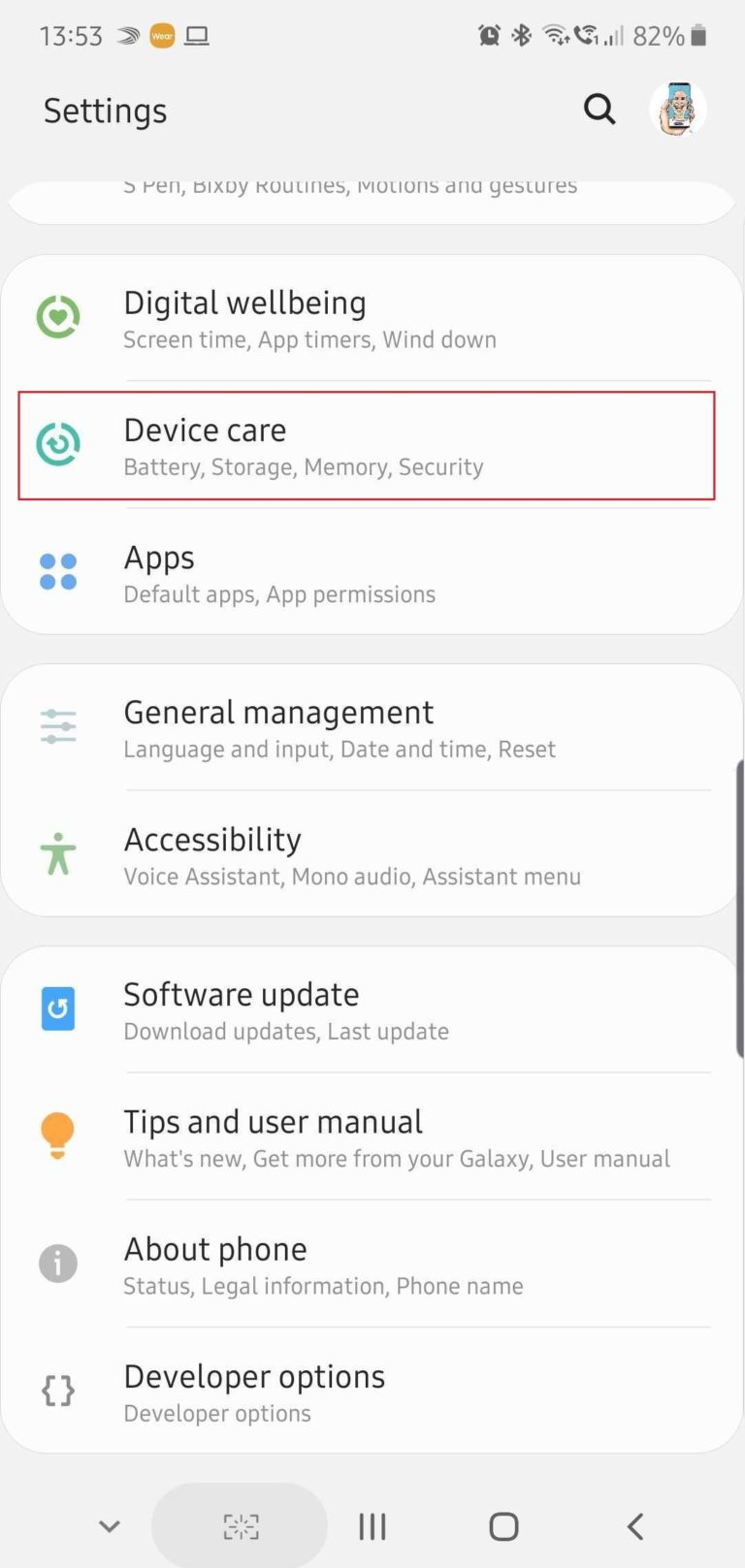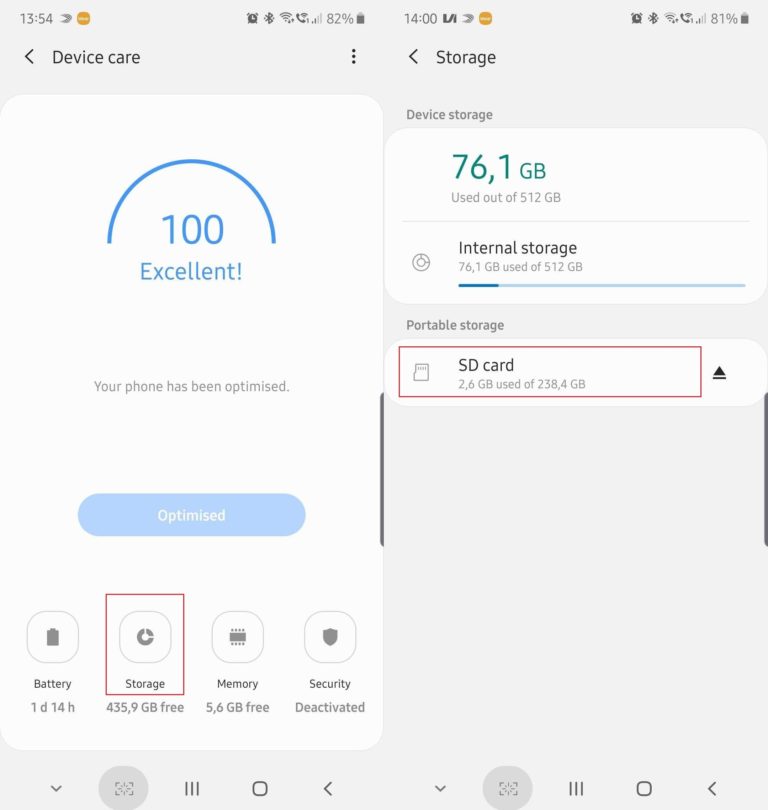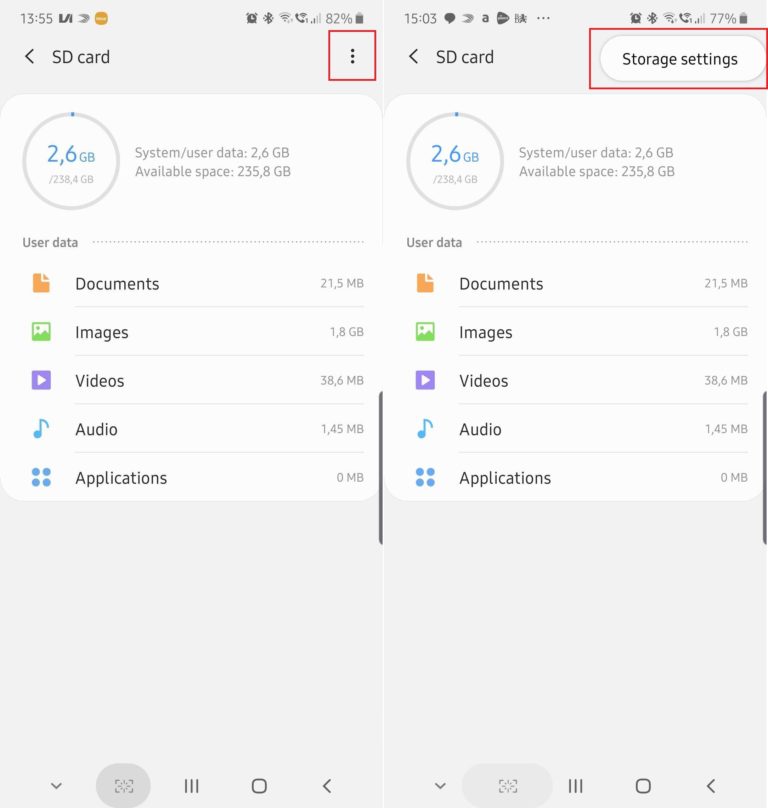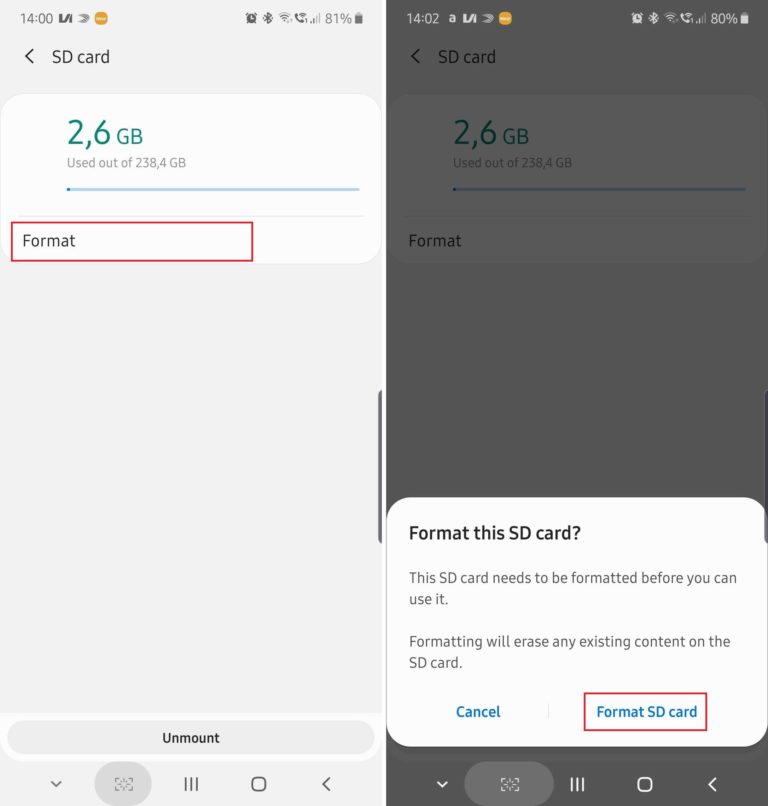How to format Samsung Galaxy Note 10+ microSD card
كيفية عمل فورمات لبطاقة الذاكرة في هاتف جالكسي نوت 10 بلس
The Galaxy Note 10+ is the only one of the two new flagship phones to feature a microSD card slot. Combined with 256GB or 512GB of on-board memory, the phone can effectively offer up to 1.5TB of storage, and that should be enough even for the most demanding users. You may never need to reformat the microSD card throughout the Note 10+’s lifetime. Or you might want to format the card on the initial setup just to make sure that everything is clean and works as it should.
Formatting the Galaxy Note 10+ microSD card is quite easy. You don’t need any special apps or prior preparation, but you should make sure that your personal data located on the microSD card has been backed up before following these steps unless you purposefully want to get rid of your data.
How to format Samsung Galaxy Note 10+ microSD card
Step 1: Open the Settings app. You can do this either from the apps drawer or by dragging the status bar down and tapping the small cog-shaped icon. Next, scroll to and tap Device Care.
Step 2: Tap the Storage button in the lower area of the screen, then select SD card in the Portable Storage category.
Step 3: Tap the 3-dot button in the upper-right corner and select Storage Settings.
Step 4: Tap Format. The phone will warn you that you are about to erase all the content stored on the microSD card. If you still need to back up your data, this is your last chance. Otherwise, confirm and finalize the process by tapping Format SD card.
The microSD formatting process will be completed in a few moments. Once done, you can restore your personal data back to the external storage or start creating new files. For more guides, you can check out other Galaxy Note 10 tips on how to record the Note 10 screen or capture screenshots.
source: xsammobile.com
نشر موقع “arabitechnomedia” خطوات عمل فورمات هاتف جالكسي نوت 10 بلس الذي يعد من ابرز اصدارات شركة سامسونج صاحبة المركز الول.
وهو الاصدار المتميز بمواصفاته الاعلى عن اصدار نوت 10 الصغير، يتميز هاتف نوت 10 بلس بإضافته بطاقة ذاكرة خارجية MicroSD رغم احتواء الهاتف على سعه تخزين داخليه ضخمه 256 أو 512 جيجابايت وهي بمنطق الاشياء قد لايحتاج معها المستخدم الى بطاقة تخزين اضافية.
البطاقة الخارجية للهاتف Galaxy Note 10 Plus تبلغ سعتها حتى 1 تيرابايت، يصبح معها إجمالي سعة التخزين حتى 1.5 تيرا بايت وهو رقم كبير جدا وليس من السهل شغل هذه المساحة من قبل المستخدمين وان طالت مدة استخدام الهاتف لسنوات.
لكن وعمليا هناك فئة من المستخدمين يهمهم وجود تلك الذاكرة الاضافية وان كانت الداخلية كبيرة, الغاية دوما تكون لحفظ الملفات المهمة والصور لتبقى في امان متى تعرض الهاتف ونظامه للضرر الذي يضطر معه المستخدم الى اعادة تهيئة الهاتف, من هؤلاء المستخدمين المتقدمين تقنيا من يعنيه الاحتفاظ بنسخة كاملة من النظام وملفاته Backup للاستعانة بها بدلا من فورمات الهاتف.
ماسنتعرضه هنا هو كيفية اعادة تهيئة الذاكرة الخارجية لمن هو مستجد في هذا المحال.
كيفية عمل فورمات لبطاقة الذاكرة في هاتف جلاكسي نوت 10 بلس
اولا سوف يتعين علينا الوصول الى الاعدادات settings.
ثم القيام بالتمرير والتنقل وصولا للخيار Device care وهو الخيار الذي يعني العنايه بالجهاز.
ثم بعد ذلك يتم الضغط على خيار مكان التخزين Storage ونجده في الجزء السفلي من الشاشة ولوحة الاعداد.بعد ذلك حدد بطاقة SD .
سوف ترى ثلاث نقاط موجودين في الزاوية العليا من الجهة اليسرى للموبايل.
قم بالضغط على هذه النقاط ومن ثم اختار Storage Settings أو إعدادات التخزين.
بعد ذلك اختار تهيئة الذاكرة عن طريق الضغط على Format .
سوف تظهر بعد ذلك رسالة على الهاتف تخبرك أنك على وشك ازاله جميع المحتوى المخزن على البطاقة microSD، يمكنك حينها نسخ بياناتك بشكل احتياطي في حال كنت تريدها، وإلا فعليك القيام بتأكيد عملية الحذف من خلال الضغط على تهيئة الذاكرة.
بذلك نكون قد قمنا بعمل فورمات أو تهيئة بطاقة الذاكرة لهاتف جالكسي نوت 10 بلس.
تحذيرات عند تهيئة بطاقة microSD
القيام بتهيئة بطاقة الذاكرة يزيل جميع المعلومات الشخصية الخاصة بها.
بعد تأكيد إجراء التهيئة لا يمكن إسترداد معلومات الذاكرة من جديد بأي حال.