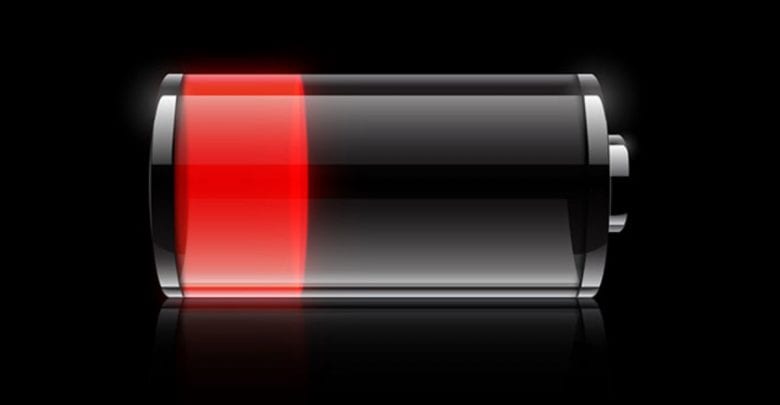
How To Take Care of Your Smartphone Battery the Right Way
كيف تحافظ على بطارية هاتفك الذكي؟
Your smartphone is a minor miracle, a pocket-sized computer that can fulfill almost every whim. But none of its superpowers matter a bit if it runs out of juice. With removable batteries becoming more and more rare, you’ve got to take good care of the one you got. Fortunately, it’s not to hard keep the lithium-ion powering your everything-machine happy if you follow a few simple rules.
Obviously, the first rule for extending your battery life is not using up all your battery life playing Candy Crush and walking around with Wi-Fi and GPS enabled when you’re not using either and really, really need your phone to last that extra hour. But aside from that, there are some basic rules for care and charging, and they’re the simplest baseline for a healthy battery.
Top it off
You may vaguely recall hearing something about rechargeable batteries and the “memory effect.” You know, that if you don’t “teach” your rechargeable batteries their full potential by taking them from totally full to totally empty, they’ll “forget” part of their capacity. Well forget all that. Right now. It does not apply to your phone.
Battery memory is a real thing, but it applies to nickel-based batteries; your trusty sidekick (literal Sidekick or otherwise) doubtlessly has a lithium-ion battery, and it needs to be treated a little differently. Specifically, it should be topped off whenever you get the chance.
To get the most out of a lithium-ion battery, you should try to keep it north of 50 percent as much as possible. For the most part, going from all the way full to all the way empty won’t help; in fact, it’ll do a little damage if you do it too often. That said, it’s smart to do one full discharge about once a month for “calibration,” but don’t do it all the time. Running the whole gamut on a regular basis won’t make your battery explode or anything, but it will shorten its lifespan.
But! You don’t want to have battery charging constantly either; lithium-ion batteries can get overheated. Luckily for you, your charger is smart enough to help with this, and will cut your phone off for a spell once it’s full. And to complicate matters a even further, your battery doesn’t particularly like being all the way full either. In fact, your battery will behave the best if you take it off the charge before it hits 100 percent, and leaving it plugged when it’s already full is going to cause a little degradation.
So if you’re really particular about optimizing your battery’s life, you should try to go from around 40 percent to around 80 percent in one go, and then back down whenever possible. A bunch of tiny charges throughout the day is your second best bet, and going from zero to 100 and then 100 to zero on a regular basis will put the most strain on your lithium-ion battery.
Keep it cool
It’s easy to worry about bad charging habits thanks to the training we’ve had from old rechargeable batteries, but lithium-ion batteries have a worse enemy than sub-optimal charging: Heat. Your smartphone’s battery will degrade much, much faster when it’s hot, regardless of whether it’s being used or just sitting around doing nothing.
At an average temperature of 32 degrees fahrenheit, a lithium-ion battery will lose six percent of its maximum capacity per year. At 77 degrees, that number jumps to 20 percent, and at 104 degrees it’s a whopping 35. Sure, it’s not exactly practical (or sane) to keep your phone in the fridge, but it’s worth going out of your way to prevent long stays in hot cars and the like.
Avoid wireless charging
Wireless charging can be incredibly convenient if your phone can do it, but it’s not without its disadvantages. The inductive, wireless chargers out there today have this nasty habit of generating a fair bit of waste heat. And while wasted energy is just a bummer in general, that heat will also toast your battery in the process. That’s no bueno. It’s a little less convenient, but standard plug-in charging is going to keep your battery in better shape, especially if you’re some place warm to begin with.
Never go to zero
If you’re going to be shelving any lithium-ion battery for a long time, try to leave it with at least 40 percent battery power to tide it over. Lithium-ion batteries don’t hemorrhage power when their not in use, but they’ll lose maybe five to ten percent of their charge each month.
And when lithium-ion batteries get too low—like, literally zero percent—they get seriously unstable, and dangerous to charge. To prevent explosion-type disasters when you go to charge one that’s been sitting around for a month or two, lithium-ion batteries have built-in self-destruct circuits that will disable (read: destroy) the battery for good, if it reaches rock bottom. And sure, that’ll save you from a face full of battery-acid, but it’ll also leave you short one battery.
Only charge fast when you need to
A lot of newer phones support some sort of “fast charging” feature. These suckers will let you juice your phone up from zero to around half-full in just about a half hour. It’s a life-saver for when you’ve only got a few minutes to spare, but it’s also not great for you battery. Surprise!
Lithium-ion batteries live their longest lives when charged and discharged at low, consistent speeds. Fast charging is not that. But since fast charging is only for the beginning of a charge cycle—and phones and their chargers are smart enough to only apply the extra voltage when it’s useful—the damage isn’t too bad. Still, if you’re not in a hurry, it’s probably better for your battery to apply a slow and steady charge through a low-voltage charger.
Don’t sweat it too much
It’s easy to get protective of your battery, but it’s also easy to get lazy. And that’s fine, because as long as you’re not a complete idiot, you’ll be OK. Typically, a lithium-ion battery lasts for three to five years, and chances are you’re going to want to swap out your gadgets sometime in that window anyway. The slight damage of a technically bad idea—like leaving your phone plugged in all night every night, or using fast charging when you need it—is worth the convenience.
Still, it’s pretty easy to keep your battery reasonably healthy just by avoiding particularly egregious torture like letting your phone discharge from full to zero every single day, or leaving it in a hot car all the time. And the next time you make it back home with power to spare, you’ll thank yourself for it.
source: gizmodo.com
يتبادر إلى ذهنك أحيانا سؤال كيف أحافظ على عمر البطارية الخاصة بهاتفي الذكي وما هي الوسائل المثلى لذلك؟!
اليوم سنتطرق إلى الخطوات التى تساعدك لتحافظ على عمر البطارية الخاصة بجهاز هاتفك الذكي بشكل أفضل وأطول.
في الماضي كانت الأجهزة القديمة ذات شاشة صغيرة و إضاءة محدودة ودون ألوان تذكر بالإضافة إلى البرامج التي كانت تعمل بها بسيطة جدا، أما حاليا فقد أصبحت تتفاوت أحجام الشاشات بصورة كبيرة، وهذه الشاشات تستهلك الكثير من الطاقة وبصورة كبيرة خاصة مع الكثير من التطبيقات التي تحتويها الهواتف.
إذا كيف تحافظ على بطارية هاتفك النقال؟! عليك أولاً اتباع نصائح الشركة المصنعة لتحقيق أفضل أداء للبطارية، وعادة ما تكون تلك المعلومات موجودة على علبة الهاتف أو في الأوراق بداخله، وبإمكانك الدخول إلى موقع الشركة لقراءتها.
وإليك عدداً من الخطوات تحافظ على بطارية هاتفك الذكي:-
-تجنب خدمة تحديد المواقع (GPS)
عليك اغلاق خدمة تحديد الموقع ان لم تحتاجها،و لا تفعلها إلا عند الحاجه الضرورية إليها وذلك لأن البرنامج يستهلك طاقة كبيرة من البطارية فطالما أنت تتحرك كلما عمل البرنامج على تحديد موقعك، كما أنك بذلك ستضمن حماية معلوماتك الخاصة.
-تجنب استلام خدمة التنبيهات
فعند تحميلك التطبيقات والبرامج التي ترغب بإستخدامها في جهازك، منها ما يصل إليه تنبهات والتى تعمل على اضاءة الجهاز وهذه الاضاءة تقوم بإستهلاك الطاقة من عمر البطارية التشغيلي، لذا أن كان هناك تطبيقات غير مهمه لديك عليك التخلص منها وأن كانت مهمه عليك أن تتحكم في أستقبالك للتنبيهات منها.
-استخدم الخلفية ذات اللون الداكن أو الأسود
حيث أن الخلفيات ذات الالوان الفاتحة تستهلك طاقة اكثر قليلا عن غيرها ذات اللون الفاتح، حيث انه من المعروف ان الشاشة تقاس بالبكسل (Pixel)، وهذه البكسل تعمل على استهلاك طاقة الجهاز الا ان الداكنة منها اقل استهلاكا من غيرها.
– انهي عمل التطبيقات
عند استخدامك للهاتف عادة ما تخرج من برنامج والدخول إلى أخر وهذا الامر يعمل على استهلاك بطارية الجهاز حيث أن هذه التطبيقات لا تغلق بمجرد الانتقال الى تطبيق اخر او اقفال شاشة الهاتف، بل انها تبقى تعمل في الخفاء، لذا عليك الخروج منها بشكل نهائي واغلاقها من خلفية الشاشه.
– التحكم بإضاءة الجهاز
بعد التطور الهائل في عالم التكنولوجيا فأن حجم شاشة الهاتف أصبح أكبر عما ذي قبل وهذه الشاشات تعمل على استهلاك طاقة الجهاز من خلال الاضاءة، خاصة ان كانت ساطعة و، ولذلك عليك التحكم بها وجعلها أقل سطوعا أو اختيار خاصية التحكم الاتوماتيكي الاضاءة وحسب طاقة البطارية المتوفرة.
– اغلق الواي فاي ( WiFi)
ان ابقاء اجهزة الاتصال اللاسلكي في الجهاز عاملة حتى دون اتصالها بالرواتر يعمل على استهلاك طاقة الجهاز، ولهذا إذا كنت غير متصل بشبكة الانترنت، او كنت لا ترغب بإستخدامه فقم على اغلاق الواي فاي بجهازك فورا.
– راقب حرارة الجهاز
احيان كثيرة وخاصة لدى استخدامك متصفح الانترنت ترتفع حرارة جهازك، فعليك المسارعة الى اغلاق جميع التطبيقات، وان تطلب الامر اغلاق الجهاز حتى تعود حرارة الجهاز والبطارية الى الوضع الطبيعي، بالاضافة الى الانتباه الى عدم وضع الجهاز عرضة لاشعة الشمس، والتي تساعد على ارتفاع حرارته او بالقرب من الاجهزة المصدرة للحرارة في المنزل كالمايكرويف او اجهزة التدفئة، او الفرن.
– اشحن هاتفك عندما تفرغ البطارية
عليك شحن هاتفك كلما فرغت البطارية وليس كلما انخفضت وعادة يفضل ان يتم الشحن بعد اغلاق الهاتف، فإن عملية الشحن مع الاستهلاك من قبل البرامج والتطبيقات في ذات الوقت تعد من التصرفات التي تؤثر كثيرا في عمر البطارية ، كما عليك أن تجعل فترات الشحن متباعده عن بعضها البعض.
– اضبط وقت إغلاق الشاشة
حيث عليك كمستخدم للهاتف في البداية أن تضبط هاتفك بحيث يتم إيقاف الشاشة في حالة عدم استعمالها ولتحديد المهلة المناسبة للشاشة ينبغي على المستخدم مراعاة سلوكياته وعاداته الحالية أثناء استعمال الهاتف الذكي.
– الشبكة والاتصال اللاسلكي
يؤدي تحويلك المتكرر لشبكة الاتصالات الهاتفية الجوالة ما بين شبكة الجيل الثالث (UMTS) والجيل الثاني (GSM) إلى إجهاد بطارية الهاتف الذكي، ويحدث ذلك بصفة خاصة في المناطق التي تعاني من ضعف إشارة شبكة الجيل الثالث، كالمناطق الريفية مثلا، ولذلك إذا رغبت في الحفاظ على شحن البطارية، فيتعين عليك ضبط الهاتف الذكي بحيث يعتمد على شبكة الجيل الثاني فقط أثناء الاتصالات الهاتفية الجوالة.
– إيقاف المزامنة
حيث إن تبادل البيانات باستمرار يؤدي إلى فراغ شحن بطارية الهاتف وكل ما عليك هو إزالة التأشير من بند “المزامنة الأتوماتيكية” في قائمة “الحسابات والمزامنة”، أو إطفاء أيقونة المزامنة بالنقر عليها.
-ايقاف تقنية بلوتوث في الهاتف
فعند عدم حاجتك يجب ايقافها لأنها تعلب دورا مهما في استهلاك البطارية، حيث تجعل هذه التقنية الجهاز دائم البحث عن أجهزة متوافقة، عدا عن أن إيقافها يساهم في حماية الهاتف من الرسائل الضارة.
– ابتعد عن الشواحن الرخيصة ذات التصميم الذكي أو العملي، واشتري شاحنا أصليا مطابقا لهاتفك من الشركة المصنعة.
– قم بتحديث البرامج على هاتفك؛ فعادةً ما تشتمل تحديثات برامج Apple على تكنولوجيا متطورة لتوفير الطاقة، لذا احرص دائماً على تزويد جهازك بأحدث إصدار من iOS أو macOS أو watchOS.
– إذا كنت ستقوم بتخزين الجهاز لفترة طويلة، احتفظ ببطاريته مشحونة حتى النصف، وخزِّنه في مكان بدرجة حرارة مناسبة.
– إيقاف تشغيل “المزامنة التلقائية”، مثل تطبيق رسائل البريد الإلكتروني، والأخبار، ووسائل التواصل الاجتماعي، وكذلك الإخطارات أو التحديثات.
– إيقاف تشغيل وضعية الاهتزاز، ذلك أن الطاقة التي يستهلكها هاتفك وهو في وضعية الاهتزاز أكبر من تلك التي يستهلكها أثناء الرنين.
– يعد إطفاء الجهاز أكثر الطرق فعالية للمحافظة على الطاقة، مثلا من الأفضل أن تطفئ هاتفك المحمول أثناء النوم إذا لم تكن ترغب في الرد على أحد، ناهيك عن التقليل من مضار الموجات الكهرومغناطيسية التي تؤثر على الذهن.
– تفعيل خاصية القراءة السريعة في جهاز الأندرويد، حيث تصبح الشاشة مائلة للأصفر ومريحة للعين ولها.
– إخراج البطارية وتنظيف النقاط المعدنية من عوالق الغبار في الأجهزة التي تسمح بذلك.
– اجعل مكالماتك قصيرة.



